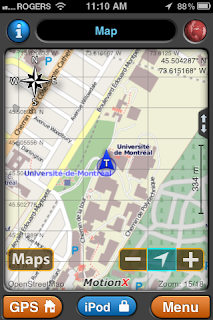The opposite way of thinking is being ‘dogmatic’ or closed-minded.
Unfortunately, some people who on the surface promote openness are in fact quite dogmatic. This would appear to be the case for Julian Assange, the Wikileaks founder, who appears to strongly believe in conspiracy theories regarding the US government. A very good article in the Globe and Mail explains that he holds these views despite apparent contradiction in the documents his own organization leaked. This growing evidence about Assange’s dogmatism has served to increase the negative opinion of Wikileaks that I expressed in my previous blog post. Don’t get me wrong: In future blog posts I will explain that I think there is an awful lot wrong with US government policy (and Canadian government policy too by the way). But my assessment of the evidence leads me to believe that the policy problems are caused by inherent problems in the system itself, rather than some imagined central conspiracy. However, as a good anti-dogmatist, I stand to be corrected.
There are dogmas in every field of human endeavour. Creationism and other religious fundamentalist views are clear examples. Other examples of dogmatism include right-wing views about the ‘obvious’ superiority of the private sector in all matters, or left-wing views about the ‘obvious’ need for governments to run or heavily regulate most enterprises. Hard-held convictions that harsh punishment will solve crime problems, or that poverty can be solved by government handouts, are both equally dogmatic.
Many people are dogmatic about climate change. I personally subscribe to the view that climate is indeed changing under human influence, and that this is indeed a critical issue. My position comes from reading the evidence. But I try not to be dogmatic: Reading what the other side has to say is important, as their may be grains of truth in what they say. Climate change deniers are dogmatic, but so are protesters who believe that you can accomplish meaningful change merely by protesting.
People are dogmatic about the right way to raise their children, or how to eat in a healthy way. Unfortunately these are areas where the evidence is conflicting and changing. Dogmatists tend to hold fast to a body of evidence. An anti-dogmatist such as myself must be willing to express an opinion based on a limited body of evidence, but must be equally willing change that opinion as new evidence arises.
Widely expressed medical wisdom (i.e. dogma) holds that fats in the diet are bad and that to avoid obesity, one should reduce total caloric intake. But in fact there is plenty of evidence countering that. I personally feel the evidence expressed in the book Good Calories Bad Calories is pretty convincing, so I tend to take a view that is opposed to the medical consensus (I know doctors who agree, but I am not a doctor, so please don’t take this as medical advice). I read new papers as they come out and notice that many of them include data on issues related to the medical dogma, but which don’t directly support or reject it. Nonetheless in the analysis of the results, the tendency is to repeat the dogma; an example is in this recent article.
Judy Johnson, a psychologist in Calgary, has an excellent blog on the topic of dogmatism. Her focus is the dogmatism of individuals, but it seems to me that dogmatism can be a self-reinforcing societal problem. A dogma can be a viral meme, that spreads and self-perpetuates, and can be as damaging as any other type of virus. People who are open-minded in many respects can hold dogmatic beliefs simply because there is little well-accepted evidence either way. They also might not know about counter-evidence, or don’t have the knowledge or time to assess it. Finally, they might be embedded in a society where expressing doubts can result in ostracism or worse. And I am not just talking about totalitarian regimes here; this can be a problem for small clubs, professional societies and democratic governments. People in these societies learn to be dogmatic, and learn to be offended by challenges to the dogma that they see as disparaging their society.
Even in my professional field there are dogmas: The waterfall method of software engineering dominated for many years, even though its originators didn't believe in it and many people deep down realized it did not work for large systems. Professors, government standards and books perpetuated this method until relatively recently, and some people still teach it since they are unaware of the counter-evidence. A similar viral meme in software engineering was the idea that extensive documentation is always good. The counter-evidence is that it gets out of date and that people rarely look at it. Another dogma held to this day by a minority is that formal (mathematical) methods of specification should be used for most if not all software. Discussions of particular models of software development such as model-driven development tend to provoke strong opinions both for and against.
I think that in many cases, the only way to eradicate a viral dogmatic meme is through careful and reasoned introduction by opinion leaders of stronger memes, coupled with the promotion of an evolutionary process where the best ideas of all the competing memes (perhaps including some aspects of the original dogma) can eventually emerge as the new ‘best practice’.
The meme in software engineering of ‘test-driven development’ for example is now competing with ‘formal specification’ as a good way to obtain many of the same benefits. In my Umple research I am trying to develop an approach that bridges the gap between code-driven and model-driven engineering.
In fact, this notion of ‘bridging the gap’ I think is essential to overcoming dogmas. Most climate change dissenters for example use economic dogmas (e.g. that economic growth is overwhelmingly important) to help rationalize their position. Perhaps the pro-economy and climate-crisis positions can be bridged by promoting a ‘growth of human well-being’ perspective. This would recognize that economics and climate are both drivers of long-term well-being. The same approach should be used by people trying to overcome other dogmas widely held in their society.
I will have more to say about specific dogmas (political, economic and technical) in future posts.